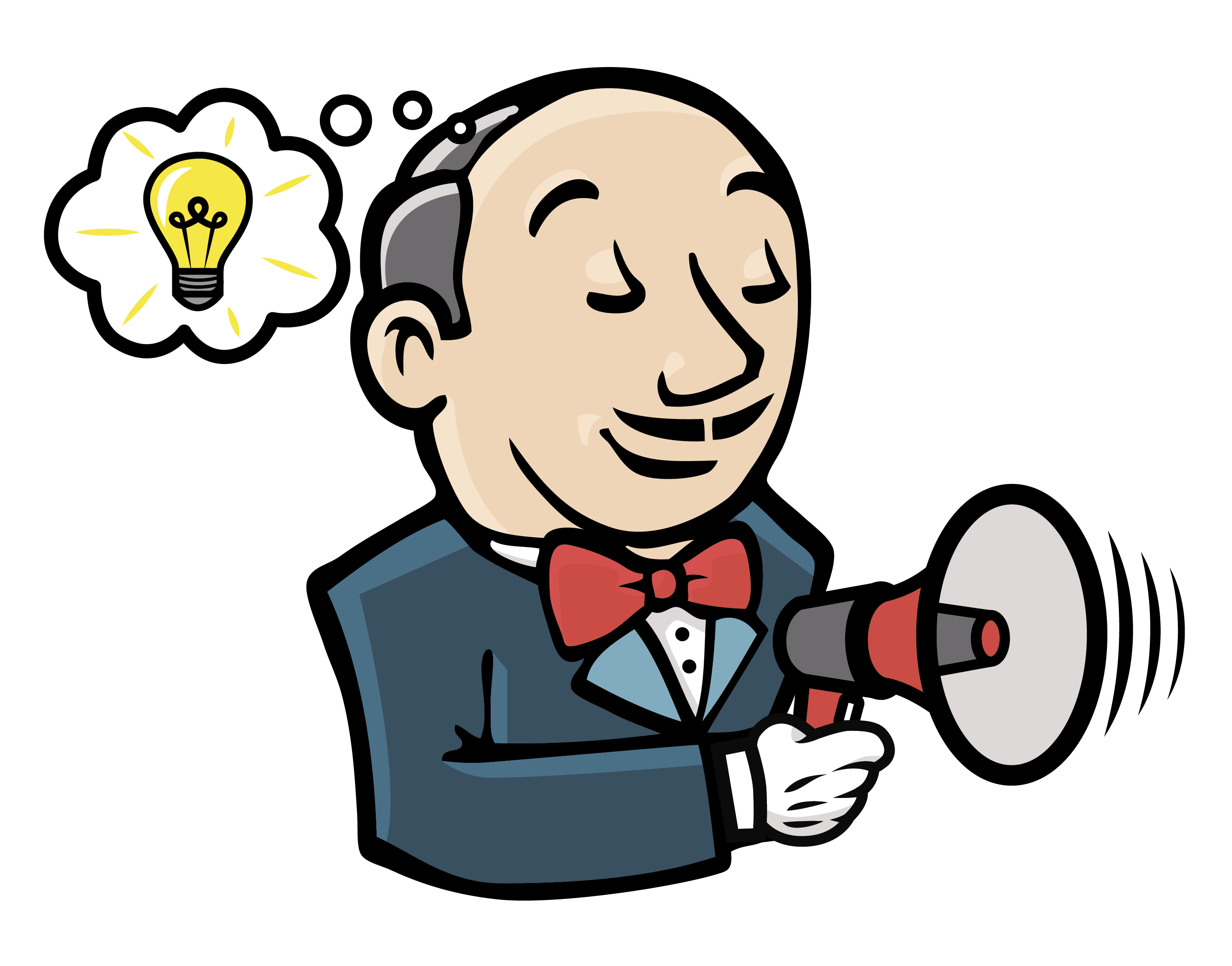
This is easily done with the archiveArtifacts step and a regex expression.
dir/**/*.* -> archive all the files recursively under dir/
**/*.* -> archive all the files in the workspace
**/*.xml -> archive all xml files in your workspace
dir/**/*.xml -> archive all the xml files recursively under dir/
stage('Archive Artifacts'){
archiveArtifacts artifacts: '**/*.dev'
}
If you want to check the files on Jenkins server filesystem, then you can locate the artifacts in:
$JENKINS_HOME/jobs/<job_name>/builds/<build_number>/archive
No comments:
Post a Comment