1) Download NodeJS plugin for Jenkins.
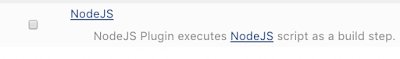
The documentation about the plugin is available here
2) Configure the plugin.
Go to Manage Jenkins -> Global tools configuration and find NodeJS section.
Select the version you need and name it as you prefer. You can also add npm packages that needs to be installed globally.
Here's an example:
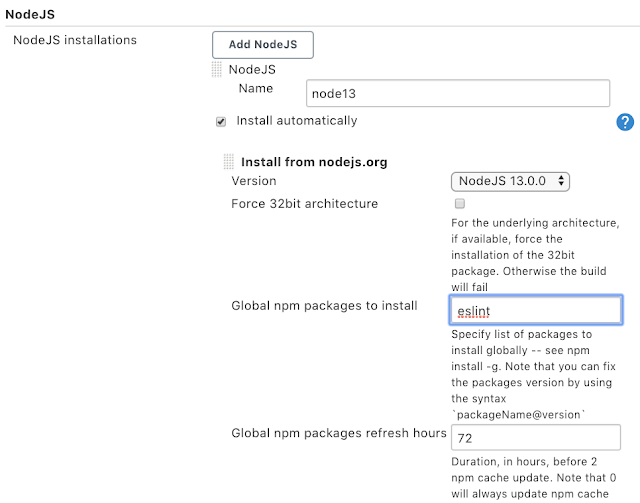
You can add several NodeJS installation, depending on your needs.
3) Configure your (declarative) pipeline.
To use node and npm commands, add the following step in you Jenkinsfile:
stage('Review node and npm installations') {
steps {
nodejs(nodeJSInstallationName: 'node13') {
sh 'npm -v' //substitute with your code
sh 'node -v'
}
}
}
This comment has been removed by the author.
ReplyDeleteAdana
ReplyDeleteElazığ
Kayseri
Şırnak
Antep
VQ7
Erzurum
ReplyDeleteElazığ
Konya
Zonguldak
Eskişehir
SNRJ
görüntülü.show
ReplyDeletewhatsapp ücretli show
8KAC7
href="https://istanbulolala.biz/">https://istanbulolala.biz/
ReplyDeleteWD70XR
muş evden eve nakliyat
ReplyDeleteçanakkale evden eve nakliyat
uşak evden eve nakliyat
ardahan evden eve nakliyat
eskişehir evden eve nakliyat
İJEİ
düzce evden eve nakliyat
ReplyDeletedenizli evden eve nakliyat
kırşehir evden eve nakliyat
çorum evden eve nakliyat
afyon evden eve nakliyat
BA4MZ
BD9B4
ReplyDeleteAntep Lojistik
Poloniex Güvenilir mi
Şırnak Parça Eşya Taşıma
Giresun Şehirler Arası Nakliyat
Kocaeli Lojistik
Bolu Lojistik
Big Wolf Coin Hangi Borsada
Siirt Şehirler Arası Nakliyat
Erzincan Şehir İçi Nakliyat
F7CD7
ReplyDeleteNiğde Mobil Sohbet Et
canlı görüntülü sohbet siteleri
kadınlarla görüntülü sohbet
aydın ücretsiz sohbet sitesi
rize görüntülü canlı sohbet
bitlis canli sohbet
artvin telefonda canlı sohbet
Aksaray Goruntulu Sohbet
bingöl rastgele canlı sohbet
C15B4
ReplyDeleteSohbet
Shinja Coin Hangi Borsada
Soundcloud Reposts Hilesi
Soundcloud Dinlenme Hilesi
Bitcoin Oynama
Kripto Para Madenciliği Siteleri
Chat Gpt Coin Hangi Borsada
Spotify Takipçi Hilesi
Onlyfans Takipçi Hilesi
901D3
ReplyDeleteweb ledger live wallet
ellipal wallet
desktop ledger
wallet arculus
trezor suite web
ledger desktop
ledger wallet
web trezor suite
trust wallet
شركة مكافحة بق الفراش بالاحساء tQRYIIfppN
ReplyDeleteشركة عزل اسطح بالخفجي f4Z4o9EygN
ReplyDeleteACE21C17D4
ReplyDeletefake takipçi
Avast Etkinleştirme Kodu
Brawl Stars Elmas Kodu
Pokemon GO Promosyon Kodu
Binance Referans Kodu
Türkiye Posta Kodu
War Robots Hediye Kodu
Tinder Promosyon Kodu
Dude Theft Wars Para Kodu
FEFB39DC69
ReplyDeleteAnadoluslot Giriş Adresi
Anadoluslot
Anadoluslot Giriş Adresi
Anadoluslot
Trwin Güncel Giriş Adresi
Trwin Giriş
Trwin
Trwin Giriş
Trwin
شركة تنظيف سجاد وموكيت بخميس مشيط
ReplyDeleteivNd81qAEQ